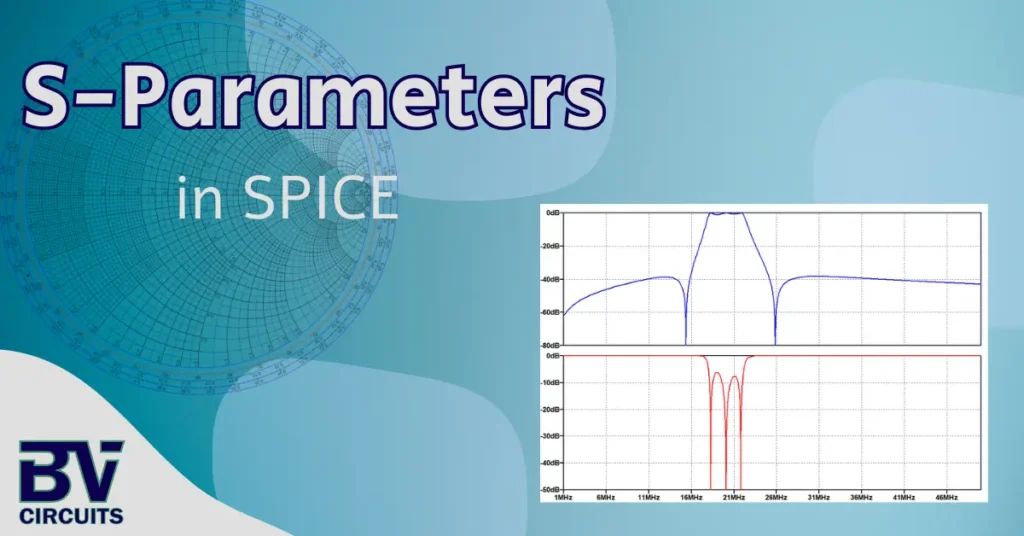When it comes to SPICE simulation tools, few names carry as much weight as Micro-Cap. Developed by Spectrum Software, Micro-Cap revolutionized circuit design and analysis from its early days in the 1980s, becoming a go-to tool for electrical engineers, students, and electronics enthusiasts alike. For decades, it was a premium, paid software, valued for its unmatched capabilities and reliability.
Despite no longer being under active development or maintenance, Micro-Cap’s final version—transitioned to freeware in 2019—continues to outperform many modern alternatives. This powerful SPICE simulator is a testament to how true innovation stands the test of time.
In this article, we’ll explore 10 reasons why Micro-Cap stands out as the best SPICE simulator in 2025, from its powerful features to its intuitive design. Ready to try it yourself? A free download link awaits at the end of the post. Keep reading to see why Micro-Cap belongs in your toolkit today!
1. A User-Friendly Interface That Stands the Test of Time
Unlike many modern tools, Micro-Cap’s design prioritizes usability without sacrificing power, enabling both beginners and experienced engineers to work seamlessly. Let’s explore some of its standout features.
DC Operating Point Analysis Made Simple
Micro-Cap’s unique dynamic analysis feature allows DC operating point results to be displayed directly on the schematic. After running this analysis, node voltages, component currents, and power dissipation values are overlaid on the circuit diagram, providing immediate, visual feedback. Even better, when you modify the value of a component or parameter, the results update instantly. This eliminates the need for separate data views, significantly streamlining the design and debugging process.

Real-Time Results for AC and Transient Analyses
Micro-Cap enables you to view plot results from AC or transient analysis side by side with the schematic diagram. Similar to dynamic analysis, these plots update instantly whenever changes are made to the circuit, providing real-time feedback.
Advanced Plotting System
Micro-Cap’s plotting system is highly versatile and easy to use. You can create multiple plots within a single window, similar to subplots in MATLAB, or organize them into separate tabs and windows. The software also supports defining different Y scales for plots within the same graph.
Additionally, the software provides an intuitive interface for customizing plot scales, colors, and styles. You can annotate graphs by adding markers, labels, or text to highlight important features. These capabilities ensure your data visualization is not only clear and precise but also polished for internal reviews or external presentations.
Marking components as not used
Another practical feature of Micro-Cap is the ability to mark components on the schematic as “not used”. This excludes them from the analysis without the need to physically remove them from the design. This capability is incredibly useful when exploring design variations or debugging circuits, as you can easily include or exclude components and instantly observe their influence.
2. An Extensive Component Library for Every Need
Unlike other free tools tied to a specific manufacturer, Micro-Cap’s library includes a vast selection of components from a variety of manufacturers.
A Comprehensive Collection of Analog and Digital Components
The built-in library includes a vast array of analog and digital components, ensuring you’ll find everything needed for almost any circuit design. From passive components to diodes, transistors, and analog ICs the library offers both idealized components and real device models. For digital designs, it includes gates, flip-flops, and more complex ICs, along with the capability to import IBIS models. This versatility makes Micro-Cap an excellent tool for mixed-signal simulations.
Effortless Component Search
Navigating such an extensive library is made easy with the powerful search functionality. Components can be searched by part number or by a general description. For instance, typing “LM324” or “quad opamp” in the search bar quickly narrows down your options, allowing you to select the desired part without scrolling through lengthy lists.

Adding New Components with Ease
While Micro-Cap’s library is impressively comprehensive, it’s also highly adaptable. Given that the software is no longer updated, there may be instances where a specific component isn’t available. Fortunately, Micro-Cap makes it easy to add new component. If you have the SPICE model from a manufacturer, you can quickly import it into the library with the intuitive add part wizard in the component editor tool.
3. Lightning-Fast Simulation Speeds, Even for Complex Circuits
Micro-Cap stands out for its exceptional simulation speed, even when handling highly complex circuits with a large number of components. Its 64-bit architecture takes full advantage of modern computing power, enabling faster processing and accommodating larger circuit designs. Additionally, the software supports threading, allowing it to utilize multiple CPU cores for parallel computation, further enhancing simulation efficiency.
To optimize performance and minimize convergence issues, Micro-Cap offers two predefined global simulation settings. The first is tailored for power circuit simulations, delivering faster speeds with fewer convergence problems—perfect for testing switched-mode power supplies and similar designs. The second mode uses standard settings to ensure higher accuracy, making it ideal for precision-critical applications. These two modes significantly reduce the need for manual tweaking, streamlining the simulation process and enabling a smoother workflow.
4. Multiple Parameter Stepping in Nested Loops
Micro-Cap offers unparalleled flexibility with its parameter-stepping capabilities, allowing users to step almost any parameter to explore circuit behavior across a wide range of conditions. This includes stepping component values such as resistance, capacitance, or inductance; model parameters like a transistor’s beta or threshold voltage; and even simulation-level settings like ambient temperature or user-defined variables. This feature is invaluable for conducting thorough what-if analyses and gaining deeper insights into circuit performance.

Parameter stepping is supported across various simulation types, including transient, AC, DC, and stability analyses. Multiple parameters can be stepped simultaneously through nested loops, enabling a detailed exploration of interactions between circuit elements and environmental factors. The resulting data is presented in comprehensive plots, which can be easily navigated using cursors for precise analysis.
5. Monte Carlo Analysis for Robust Design Validation
Monte Carlo analysis is a powerful tool for evaluating circuit performance under real-world conditions by simulating statistical variations in component values. The analysis generates multiple circuit instances, each populated with components that vary according to predefined tolerances. These variations mimic manufacturing and environmental deviations, providing a realistic view of how the circuit will behave in practice. After simulating each instance, the software extracts key performance metrics using user-defined functions. The results are then compiled and presented as histograms, offering a clear statistical overview of the circuit’s behavior across the tested scenarios.

6. Stability Analysis Made Simple
Stability simulation is important for circuits with feedback loops, such as operational amplifiers, as it evaluates key metrics like phase margin and gain margin. One way to do it in SPICE is to plot the loop gain after opening the feedback loop at a chosen point and inserting an AC voltage source. The loop gain is calculated as the ratio of voltages on either side of the source. However, the accuracy of this approach depends on the chosen injection point. Specifically, it assumes that the impedance looking forward around the feedback loop is significantly greater than the impedance looking backward from the injection point, which is not always the case.
For a more precise results, techniques like Middlebrook’s or Tian’s methods are often employed. These methods involve inserting both AC voltage and current sources into the loop to calculate voltage and current loop gains separately. The results are then combined using specific formulas to derive the total loop gain. While effective, this process is complex, often requiring multiple simulation runs and careful configuration, which can deter many users from performing detailed stability analyses.
Micro-Cap eliminates these challenges with its built-in Stability Probe component. Simply placing this probe within the feedback loop allows users to run the dedicated “Stability Analysis” feature without needing manual adjustments. A user-friendly dialog box lets you choose between Middlebrook’s or Tian’s methods. The results are generated instantly, providing detailed loop gain plots with phase and gain margins clearly highlighted. Additionally, the software offers a Nyquist plot for a comprehensive visualization of the circuit’s stability.

Moreover, stability analysis can be combined with parameter stepping, enabling users to explore how variations in circuit parameters, such as component values, influence stability. This feature provides valuable insights into design robustness and ensures the circuit performs reliably across a range of operating conditions.
7. Optimizer: Tuning Circuit Parameters
The optimizer in Micro-Cap is a powerful feature that allows users to fine-tune circuit parameters to achieve specific design goals. By letting users define a performance function—such as gain at a specific frequency—it provides the flexibility to maximize, minimize, or adjust it to match a specific target. Once defined, the optimizer automatically tunes the chosen circuit parameters to meet this objective. This powerful capability eliminates much of the trial-and-error typically involved in circuit design, saving time and improving accuracy.
For example, the optimizer can be used with stability analysis to determine the optimal values of resistors and capacitors in a feedback loop, ensuring maximum phase margin. In AC analysis, it can adjust component values to shape a circuit’s gain response to align with a target curve on a Bode plot, offering precise control over frequency behavior. Similarly, in DC analysis, the optimizer can fine-tune a resistor network, such as one containing a thermistor, to achieve a specific voltage versus temperature curve, making it particularly useful for sensor calibration or thermal compensation circuits.
8. Creating and Using Macros for Reusable Circuit Blocks
Macros are a useful tool for creating reusable building blocks within your designs. A macro is essentially a subcircuit that encapsulates the behavior of a complex circuit block into a single component. This abstraction allows you to simplify the main schematic while preserving all the functionality and detail of the underlying design.
In Micro-Cap, creating a macro is straightforward. You can define a subcircuit, assign input and output nodes, and then save it as a macro file. Once created, it can be added to any schematic just like a standard component.
9. Performance Functions: Precise Metrics for Advanced Circuit Analysis
Micro-Cap includes a robust set of performance functions designed to measure critical curve characteristics in simulation results. These functions enable users to extract meaningful parameters directly from result plots, such as peak value, average, RMS, rise time, phase margin, bandwidth, overshoot, and more. With these tools, engineers gain insights into circuit behavior that go beyond visual analysis, providing precise numerical evaluations of performance metrics.
Performance functions can be used with other advanced features like Monte Carlo analysis and the optimizer. For instance, they can be used in Monte Carlo analysis to examine how specific performance metrics—such as rise time or bandwidth—vary with component tolerances, offering a statistical view of circuit robustness. Additionally, the optimizer leverages these functions to define and achieve design goals, such as maximizing phase margin. These functions also allow users to plot metrics against circuit parameters, making it easy to visualize and understand how performance evolves with changes in circuit design.
10. Other Advanced Features
There are many other useful features in Micro-Cap designed to enhance circuit design and simulation. For example, it lets you import CSV files from Excel as voltage sources and export plot results to CSV for analysis. For analog circuit designers, built-in wizards simplify the creation of passive and active filters. Another wizard generates SPICE models for transistors or diodes by fitting their characteristic curves to datasheet data. These features, combined with many others, enhance Micro-Cap’s flexibility and usability in both simple and complex designs.
To help users get the most out of these features, Micro-Cap includes a comprehensive help menu and user manual, both easily accessible from the help toolbar. Additionally, the software package comes with a variety of example circuits, providing practical insights into different use cases. Best of all, as Micro-Cap is now available for free, you can download it directly from the link below and start exploring these advanced capabilities today.
Share this on: